核心速览:在 SwiftUI 中,要“静默”地弹出视图或推入导航页面(无动画),最标准的方法是使用 withTransaction 包装状态变更代码,并将 disablesAnimations 设为 true。这在处理 Deep Link 跳转或重置 App 状态时尤为重要。
SwiftUI 默认为许多组件(如 Sheet、FullScreenCover、NavigationStack)提供转场动画。但在某些特殊场景(例如 Deep Link 跳转、启动屏结束后直接进入特定页面)中,开发者希望直接进入目标状态,屏蔽视觉上的过渡效果。
实现原理
虽然 SwiftUI 没有直接提供 animated: false 这样的参数修饰符,但我们可以利用 Transaction(事务) 机制。通过自定义 Transaction 并将 disablesAnimations 属性设置为 true,可以强制 SwiftUI 忽略该次状态变更引起的所有隐式和显式动画。
核心代码片段
var transaction = Transaction(animation: .none)
transaction.disablesAnimations = true
withTransaction(transaction) {
// 触发 Sheet 或 Navigation 跳转的状态变更代码
isActive = true
}实战示例
1. 屏蔽 Sheet 弹窗动画
struct SheetDemo: View {
@State private var isActive = false
var body: some View {
Button("立即弹出 (无动画)") {
var transaction = Transaction(animation: .none)
transaction.disablesAnimations = true
withTransaction(transaction) {
isActive = true
}
}
.sheet(isPresented: $isActive) {
SheetContent(isActive: $isActive)
}
}
}
struct SheetContent: View {
@Binding var isActive: Bool
var body: some View {
VStack {
Text("Sheet View")
Button("立即关闭 (无动画)") {
var transaction = Transaction(animation: .none)
transaction.disablesAnimations = true
withTransaction(transaction) {
isActive = false
}
}
}
}
}效果演示
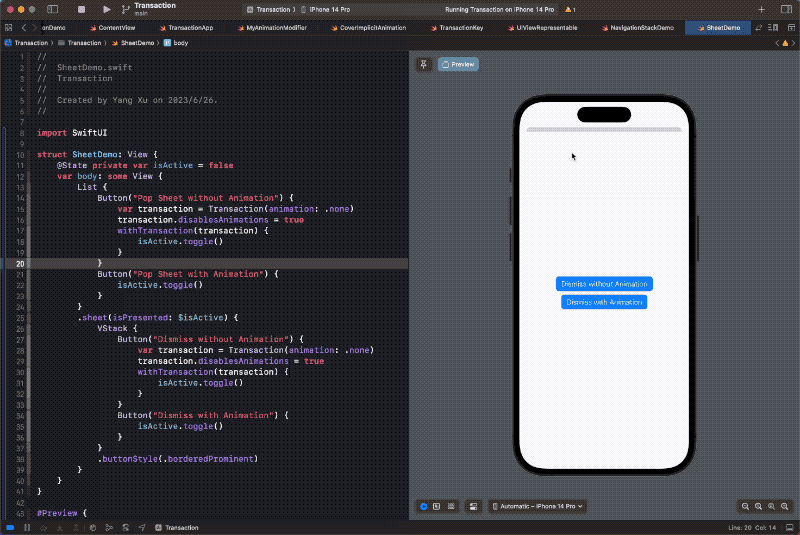
2. 屏蔽 NavigationStack 跳转动画
在 iOS 17+ 时代,NavigationStack 配合 @Observable 是主流的数据驱动导航方式。以下展示如何静默推入新页面:
@Observable
class PathStore {
var path: [Int] = []
}
struct NavigationStackDemo: View {
@State var pathStore = PathStore()
var body: some View {
NavigationStack(path: $pathStore.path) {
List {
Button("Push 页面 (无动画)") {
var transaction = Transaction(animation: .none)
transaction.disablesAnimations = true
withTransaction(transaction) {
pathStore.path.append(1)
}
}
}
.navigationDestination(for: Int.self) { n in
Text("Page \(n)")
}
}
}
}效果演示
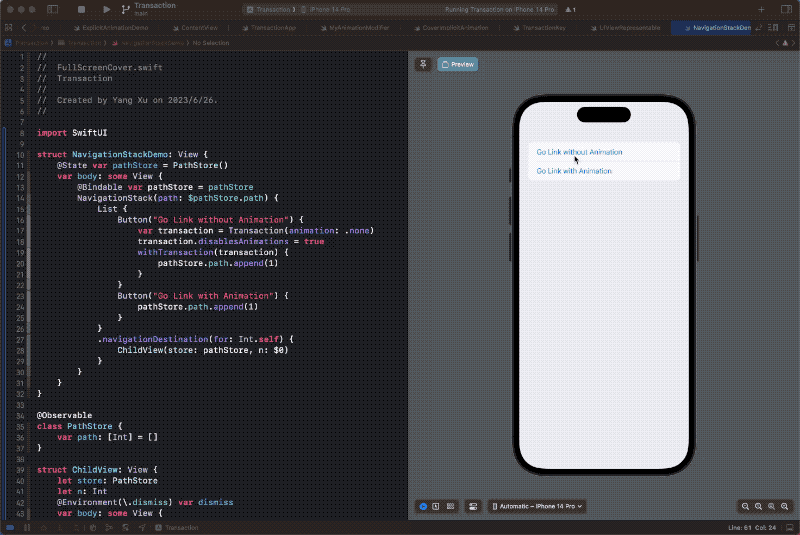
关键注意事项
-
作用域限制:
Transaction的设置仅影响包含在withTransaction闭包中的状态变更。如果不小心将无关的状态(如颜色变化)也放在闭包里,它们的动画也会被一并禁用。 -
避免副作用: 建议将用于跳转的状态变更逻辑独立出来,不要与业务逻辑混合,以免
disablesAnimations意外影响了其他 UI 组件的正常表现。 -
兼容性: 该方法在最新的 SwiftUI 版本中依然有效且稳定,是处理 Deep Link 场景的最佳实践。