本文将讲解如何通过 NSCoreDataSpotlightDelegate(WWDC 2021 版本)实现将应用程序中的 Core Data 数据添加到 Spotlight 索引,方便用户查找并提高 App 的曝光率。
基础
Spotlight
自 2009 年登陆 iOS 以来,经过 10 多年的发展,Spotlight(聚焦)已经从苹果系统的官方应用搜索变成了一个包罗万象的功能入口,用户对 Spotligh 的使用率及依赖程度也在不断地提升。
在 Spotlight 中展示应用程序中的数据可以显著地提高应用的曝光率。
Core Spotlight
从 iOS 9 开始,苹果推出了 Core Spotlight 框架,让开发者可以将自己应用的内容添加到 Spotlight 的索引中,方便用户统一查找。
为应用中的项目建立 Spotlight 索引,需要以下步骤:
- 创建一个 CSSearchableItemAttributeSet(属性集)对象,为你要索引的项目设置适合的元数据(属性)。
- 创建一个 CSSearchableItem(可搜索项)对象来表示该项目。每个 CSSearchableItem 对象均设有唯一标识符,方便之后引用(更新、删除、重建)
- 如果有需要,可以为项目指定一个域标识符,这样就可以将多个项目组织在一起,便于统一管理
- 将上面创建的属性集(CSSearchableItemAttributeSet)关联到可搜索项(CSSearchableItem)中
- 将可搜索项添加到系统的 Spotlight 索引中
开发者还需要在应用中的项目发生修改或删除时及时更新 Spotlight 索引,让使用者始终获得有效的搜索结果。
NSUserActivity
NSUserActivity 对象提供了一种轻量级的方式来描述你的应用程序状态,并将其用于以后。创建这个对象来捕获关于用户正在做什么的信息,如查看应用程序内容、编辑文档、查看网页或观看视频等。
当使用者从 Spotlight 中搜索到你的应用程序内容数据(可搜索项)并点击后,系统将启动应用程序,并向其传递一个同可搜索项对应的 NSUserActivity 对象(activityType 为 CSSearchableItemActionType),应用程序可以通过该对象中的信息,将自己恢复到一个适当的状态。
比如,用户在 Spotlight 中通过关键字查询邮件,点击搜索结果后,应用将直接定位到该邮件并显示其详细信息。
流程
结合上面对于 Core Spotlight 和 NSUserActivity 的介绍,我们用代码段简单地梳理一下流程:
创建可搜索项
import CoreSpotlight
let attributeSet = CSSearchableItemAttributeSet(contentType: .text)
attributeSet.displayName = "星球大战"
attributeSet.contentDescription = "在很久以前,一个遥远的银河系,肩负正义使命的绝地武士与帝国邪恶黑暗势力作战的故事。"
let searchableItem = CSSearchableItem(uniqueIdentifier: "starWar", domainIdentifier: "com.fatbobman.Movies.Sci-fi", attributeSet: attributeSet)添加至 Spotlight 索引
CSSearchableIndex.default().indexSearchableItems([searchableItem]){ error in
if let error = error {
print(error.localizedDescription)
}
}
应用程序从 Spotlight 接收 NSUserActivity
SwiftUI life cycle
.onContinueUserActivity(CSSearchableItemActionType){ userActivity in
if let userinfo = userActivity.userInfo as? [String:Any] {
let identifier = userinfo["kCSSearchableItemActivityIdentifier"] as? String ?? ""
let queryString = userinfo["kCSSearchQueryString"] as? String ?? ""
print(identifier,queryString)
}
}
// Output : starWar 星球大战UIKit life cycle
func scene(_ scene: UIScene, continue userActivity: NSUserActivity) {
if userActivity.activityType == CSSearchableItemActionType {
if let userinfo = userActivity.userInfo as? [String:Any] {
let identifier = userinfo["kCSSearchableItemActivityIdentifier"] as? String ?? ""
let queryString = userinfo["kCSSearchQueryString"] as? String ?? ""
print(identifier,queryString)
}
}
}更新 Spotlight 索引
方式同新增索引完全一样,必须保证 uniqueIdentifier 一致。
let attributeSet = CSSearchableItemAttributeSet(contentType: .text)
attributeSet.displayName = "星球大战(修改版)"
attributeSet.contentDescription = "在很久以前,一个遥远的银河系,肩负正义使命的绝地武士与帝国邪恶黑暗势力作战的故事。"
attributeSet.artist = "乔治·卢卡斯"
let searchableItem = CSSearchableItem(uniqueIdentifier: "starWar", domainIdentifier: "com.fatbobman.Movies.Sci-fi", attributeSet: attributeSet)
CSSearchableIndex.default().indexSearchableItems([searchableItem]){ error in
if let error = error {
print(error.localizedDescription)
}
}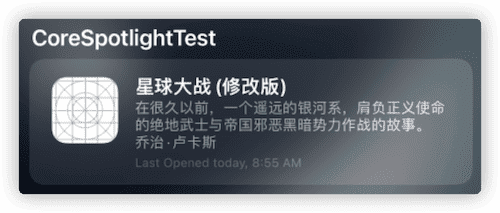
删除 Spotlight 索引
- 删除指定
uniqueIdentifier的项目
CSSearchableIndex.default().deleteSearchableItems(withIdentifiers: ["starWar"]){ error in
if let error = error {
print(error.localizedDescription)
}
}- 删除指定域标识符的项目
CSSearchableIndex.default().deleteSearchableItems(withDomainIdentifiers: ["com.fatbobman.Movies.Sci-fi"]){_ in }删除域标识符的操作是递归的。上面的代码只会删除所有 Sci-fi 组别,而下面的代码将删除应用程序中全部的电影数据
CSSearchableIndex.default().deleteSearchableItems(withDomainIdentifiers: ["com.fatbobman.Movies"]){_ in }- 删除应用程序中的全部索引数据
CSSearchableIndex.default().deleteAllSearchableItems{ error in
if let error = error {
print(error.localizedDescription)
}
}NSCoreDataCoreSpotlightDelegate 实现
NSCoreDataCoreSpotlightDelegate 提供了一组支持 Core Data 同 Core Spotlight 集成的方法,极大地简化了开发者在 Spotlight 中创建并维护应用程序中 Core Data 数据的工作难度。
在 WWDC 2021 中,NSCoreDataCoreSpotlightDelegate 得到进一步升级,通过持久化历史跟踪,开发者将无需手动维护数据的更新、删除,Core Data 数据的任何变化都将及时地反应在 Spotlight 中。
Data Model Editor
要在 Spotlight 中索引应用中的 Core Data 数据,首先需要在数据模型编辑器中对需要索引的实体(Entity)进行标记。
- 只有标记过的实体才能被索引
- 只有被标记过的实体属性发生变化,才会触发索引
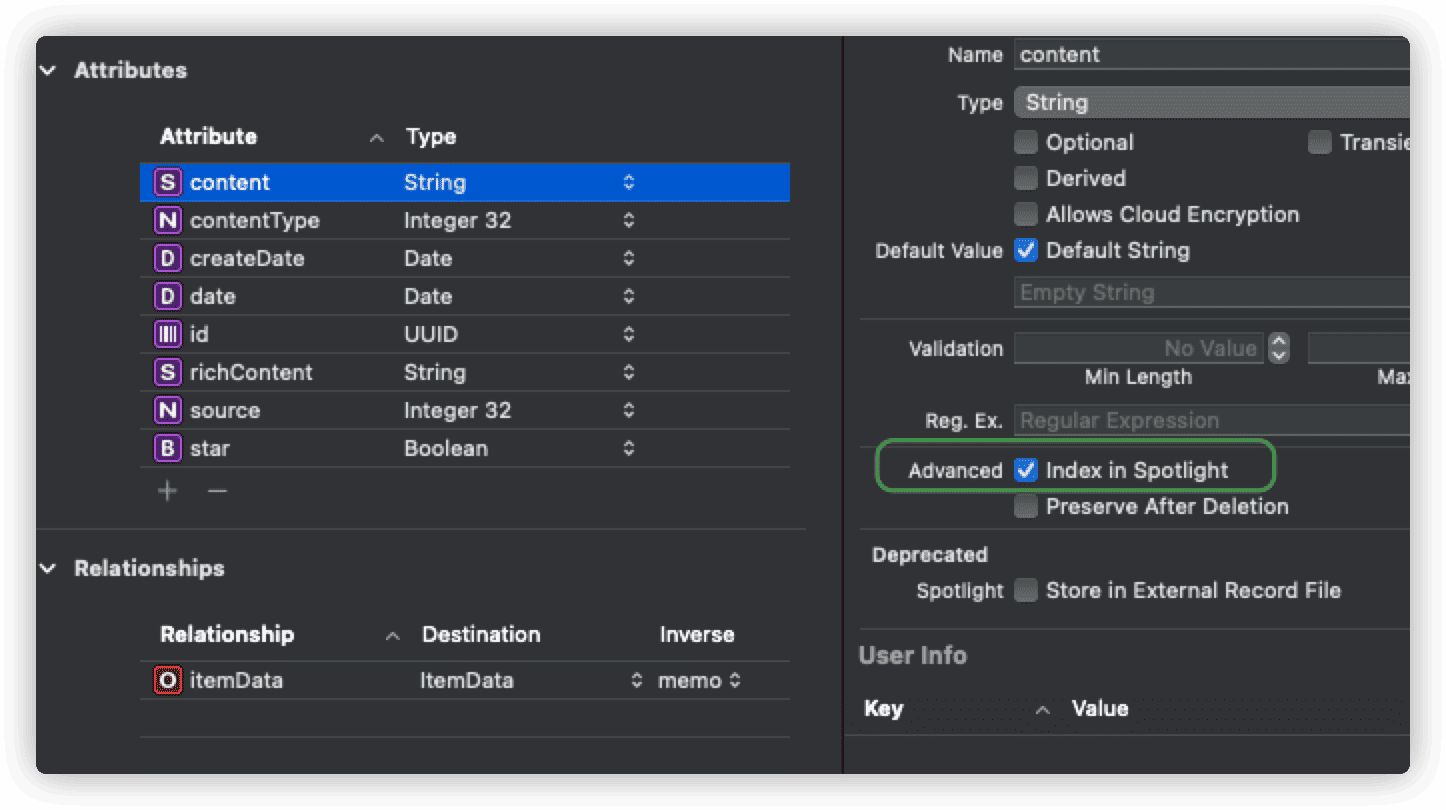
比如说,你的应用中创建了若干的 Entity,不过只想对其中的 Movie 进行索引,且只有当 Movie 的 title 和 description 发生变化时才会更新索引。那么只需要开启 Movie 实体中 title 和 dscription 的 Index in Spotlight 即可。
Xcode 13 中废弃了 Store in External Record File 并且删除了在 Data Model Editor 中设置 DisplayName。
NSCoreDataCoreSpotlightDelegate
当被标记的实体记录数据更新时(创建、修改),Core Data 将调用 NSCoreDataCoreSpotlightDelegate 中的 attributeSet 方法,尝试获得对应的可搜索项,并更新索引。
public class DemoSpotlightDelegate: NSCoreDataCoreSpotlightDelegate {
public override func domainIdentifier() -> String {
return "com.fatbobman.CoreSpotlightDemo"
}
public override func attributeSet(for object: NSManagedObject) -> CSSearchableItemAttributeSet? {
if let note = object as? Note {
let attributeSet = CSSearchableItemAttributeSet(contentType: .text)
attributeSet.identifier = "note." + note.viewModel.id.uuidString
attributeSet.displayName = note.viewModel.name
return attributeSet
} else if let item = object as? Item {
let attributeSet = CSSearchableItemAttributeSet(contentType: .text)
attributeSet.identifier = "item." + item.viewModel.id.uuidString
attributeSet.displayName = item.viewModel.name
attributeSet.contentDescription = item.viewModel.descriptioinContent
return attributeSet
}
return nil
}
}- 如果你的应用程序中需要索引多个 Entity,在
attributeSet中需首先判断托管对象的具体类型,然后为其创建对应的可搜索项数据。 - 对于特定的数据,即使被标记成可索引,也可以通过在 attributeSet 中返回 nil 将其排除在索引之外
- identifier 中最好设置成可以同你的记录对应的标识(identifier 是元数据,并非 CSSearchableItem 的
uniqueIdentifier),方便你在之后的代码中直接利用它。 - 如不特别指定域标识符,默认系统会使用 Core Data 持久存储的标识符
- 应用中的数据记录被删除后,Core Data 将自动从 Spotlight 中删除其对应的可搜索项。
CSSearchableItemAttributeSet 具有众多的可用元数据。比如,你可以添加缩略图(
thumbnailData),或者让用户可以直接拨打记录中的电话号码(分别设置phoneNUmbers和supportsPhoneCall)。更多信息,请看 官方文档
CoreDataStack
在 Core Data 中启用 NSCoreDataCoreSpotlightDelegate 有两个先决条件:
- 持久化存储的类型为 Sqlite
- 必须启用持久化历史跟踪(Persistent History Tracking)
因此在 Core Data Stack 中需要使用类似如下的代码:
class CoreDataStack {
static let shared = CoreDataStack()
let container: NSPersistentContainer
let spotlightDelegate:NSCoreDataCoreSpotlightDelegate
init() {
container = NSPersistentContainer(name: "CoreSpotlightDelegateDemo")
guard let description = container.persistentStoreDescriptions.first else {
fatalError("###\(#function): Failed to retrieve a persistent store description.")
}
// 启用持久化历史跟踪
description.setOption(true as NSNumber, forKey: NSPersistentStoreRemoteChangeNotificationPostOptionKey)
description.setOption(true as NSNumber, forKey: NSPersistentHistoryTrackingKey)
container.loadPersistentStores(completionHandler: { (storeDescription, error) in
if let error = error as NSError? {
fatalError("Unresolved error \(error), \(error.userInfo)")
}
})
// 创建索引委托
self.spotlightDelegate = NSCoreDataCoreSpotlightDelegate(forStoreWith: description, coordinator: container.persistentStoreCoordinator)
// 启动自动索引
spotlightDelegate.startSpotlightIndexing()
}
}对于已经上线的应用程序,在添加了 NSCoreDataCoreSpotlightDelegate 功能后,首次启动时,Core Data 会自动将满足条件(被标记)的数据添加到 Spotlight 索引中。
上述代码中,只开启了持久化历史跟踪,并没有对失效数据进行定期清理,长期运行下去会导致数据膨胀,影响执行效率。如想了解更多有关持久化历史跟踪信息,请阅读 在 CoreData 中使用持久化历史跟踪。
停止、删除索引
如果想重建索引,应该首先停止索引,然后再删除索引。
stack.spotlightDelegate.stopSpotlightIndexing()
stack.spotlightDelegate.deleteSpotlightIndex{ error in
if let error = error {
print(error)
}
}另外,也可以使用上面介绍的方法,直接使用 CSSearchableIndex 来更精细的删除索引内容。
onContinueUserActivity
NSCoreDataCoreSpotlight 在创建可搜索项(CSSearchableItem)时会使用托管对象的 uri 数据作为 uniqueIdentifier,因此,当用户点击 Spotlight 中的搜索结果时,我们可以从传递给应用程序的 NSUserActivity 的 userinfo 中获取到这个 uri。
由于传递给应用程序的 NSUserActivity 中仅提供有限的信息(contentAttributeSet 为空),因此,我们只能依靠这个 uri 来确定对应的托管对象。
SwiftUI 提供了一种便捷的方法 onConinueUserActivity 来处理系统传递的 NSUserActivity。
import SwiftUI
import CoreSpotlight
@main
struct CoreSpotlightDelegateDemoApp: App {
let persistenceController = PersistenceController.shared
var body: some Scene {
WindowGroup {
ContentView()
.environment(\.managedObjectContext, persistenceController.container.viewContext)
.onContinueUserActivity(CSSearchableItemActionType, perform: { na in
if let userinfo = na.userInfo as? [String:Any] {
if let identifier = userinfo["kCSSearchableItemActivityIdentifier"] as? String {
let uri = URL(string:identifier)!
let container = persistenceController.container
if let objectID = container.persistentStoreCoordinator.managedObjectID(forURIRepresentation: uri) {
if let note = container.viewContext.object(with: objectID) as? Note {
// 切换到 note 对应的状态
} else if let item = container.viewContext.object(with: objectID) as? Item {
// 切换到 item 对应的状态
}
}
}
})
}
}
}- 通过 userinfo 中的
kCSSearchableItemActivityIdentifier键获取到uniqueIdentifier(Core Data 数据的 uri) - 将 uri 转换成 NSManagedObjectID
- 通过 objectID 获取到托管对象
- 根据托管对象,设置应用程序到对应的状态。
我个人不太喜欢这种将处理 NSUserActivity 的逻辑嵌入视图代码的做法,如果想在 UIWindowSceneDelegate 中处理 NSUserActivity,请参阅 Core Data with CloudKit (六) —— 创建与多个 iCloud 用户共享数据的应用 中关于 UIWindowSceneDelegate 的用法。
CSSearchQuery
CoreSpotlight 中还提供了一种在应用程序中查询 Spotlight 的方案。通过创建 CSSearchQuery,开发者可以在 Spotlight 中搜索当前应用已被索引的数据。
func getSearchResult(_ keyword: String) {
let escapedString = keyword.replacingOccurrences(of: "\\", with: "\\\\").replacingOccurrences(of: "\"", with: "\\\"")
let queryString = "(displayName == \"*" + escapedString + "*\"cd)"
let searchQuery = CSSearchQuery(queryString: queryString, attributes: ["displayName", "contentDescription"])
var spotlightFoundItems = [CSSearchableItem]()
searchQuery.foundItemsHandler = { items in
spotlightFoundItems.append(contentsOf: items)
}
searchQuery.completionHandler = { error in
if let error = error {
print(error.localizedDescription)
}
spotlightFoundItems.forEach { item in
// do something
}
}
searchQuery.start()
}- 首先需要对搜索关键字进行安全处理,对
\进行转义 queryString的查询形式同 NSPredicate 很类似,比如上面代码中就是查询所有displayName中含有 keyword 的数据(忽视大小写、音标字符),详细信息请查阅 官方文档- attributes 中设置了返回的可搜索项(CSSearchableItem)中需要的属性(例如可搜索项中有十个元数据内容,只需返回设置中的两个)
- 当获得搜索结果时将调用
foundItemsHandler闭包中的代码 - 配置好后用
searchQuery.start()启动查询
对于使用 Core Data 的应用来说,直接通过 Core Data 查询或许是更好的方式。
注意事项
失效日期
默认情况下,CSSearchableItem 的失效日期(expirationDate)为 30 天。也就是说,如果一个数据被添加到索引中,如果在 30 天内没有发生任何的变动(更新索引),那么 30 天后,我们将无法从 Spotlight 中搜索到这个数据。
解决的方案有两种:
-
定期重建 Core Data 数据的 Spotlight 索引
方法为停止索引——删除索引——重新启动索引
-
为 CSSearchableItemAttributeSet 添加失效日期元数据
正常情况下,我们可以为 NSUserActivity 设置失效日期,并将 CSSearchableItemAttributeSet 同其进行关联。但 NSCoreDataCoreSpotlightDelegate 中只能设置 CSSearchableItemAttributeSet。
官方并没有公开 CSSearchableItemAttributeSet 的失效日期属性,因此无法保证下面的方法一直有效
if let note = object as? Note {
let attributeSet = CSSearchableItemAttributeSet(contentType: .text)
attributeSet.identifier = "note." + note.viewModel.id.uuidString
attributeSet.displayName = note.viewModel.name
attributeSet.setValue(Date.distantFuture, forKey: "expirationDate")
return attributeSet
}setValue 会自动将 CSSearchableItemAttributeSet 中的
_kMDItemExpirationDate设置成4001-01-01,Spotlight 会将_kMDItemExpirationDate的时间设置为 NSUserActivity 的expirationDate
模糊查询
Spotlight 支持模糊查询。比如输入 xingqiu 便可能在搜索结果中显示上图的“星球大战”。不过苹果并没有在 CSSearchQuery 中开放模糊查询的能力。如果希望用户在应用内获得同 Spotlight 类似的体验,还是通过创建自己的代码在 Core Data 中实现比较好。
另外,Spotlight 的模糊查询只对 displayName 有效,对 contentDescription 没有效果
字数限制
CSSearchableItemAttributeSet 中的元数据是用来描述记录的,并不适合保存大量的数据。 contentDescription 目前支持的最大字符数为 300。如果你的内容较多,最好截取真正对用户有用的信息。
可搜索项数量
应用的可搜索项需控制在几千条之内。超出这个量级,将严重影响查询性能
总结
希望有更多的应用认识到 Spotlight 的重要性,尽早登陆这个设备应用的重要入口。