SwiftUI 2.0 为了实现更好的多平台支持同时需要兼顾 1.0 版本代码兼容性,提供了一些与已有控件功能上类似但名称和用法全新的控件。比如 ToolBar, navigationTitle 等。Toolbar 可以实现 navigationbarItems 的全部功能,并新增了在多平台下的适配。采用了全新的语法,代码更易阅读。
在当前的 Xcode Version 12.0 beta 2 (12 A 6163 b) 版本下,ToolBar 在 macOS 下仍然有非常多的问题。
基本用法
Swift
struct ToolBarTest: View {
var body: some View {
NavigationView{
Text("ToolBar 演示")
.toolbar{
ToolbarItem(placement:.automatic){
HStack(spacing:20){
Button(action:{print("wave")}){
Image(systemName: "waveform.path.badge.plus")
.foregroundColor(.purple)
.scaleEffect(1.5, anchor: .center)
}
}
}
//placement 设置放置位置,ToolBarItem 中的 View 解析不会完全和预期一致,不知道是特别限制还是 bug. 比如说无法显示多彩符号,无法使用 Spacer 等。
ToolbarItem(placement: .bottomBar){
HStack(spacing:100){
Button(action:{print("lt")}){
Image(systemName: "lt.rectangle.roundedtop.fill")
.foregroundColor(.purple)
.scaleEffect(1.5, anchor: .center)
}
Button(action:{print("rt")}){
Image(systemName: "rt.rectangle.roundedtop.fill")
.foregroundColor(.purple)
.scaleEffect(1.5, anchor: .center)
}
}
}
}
}
}
}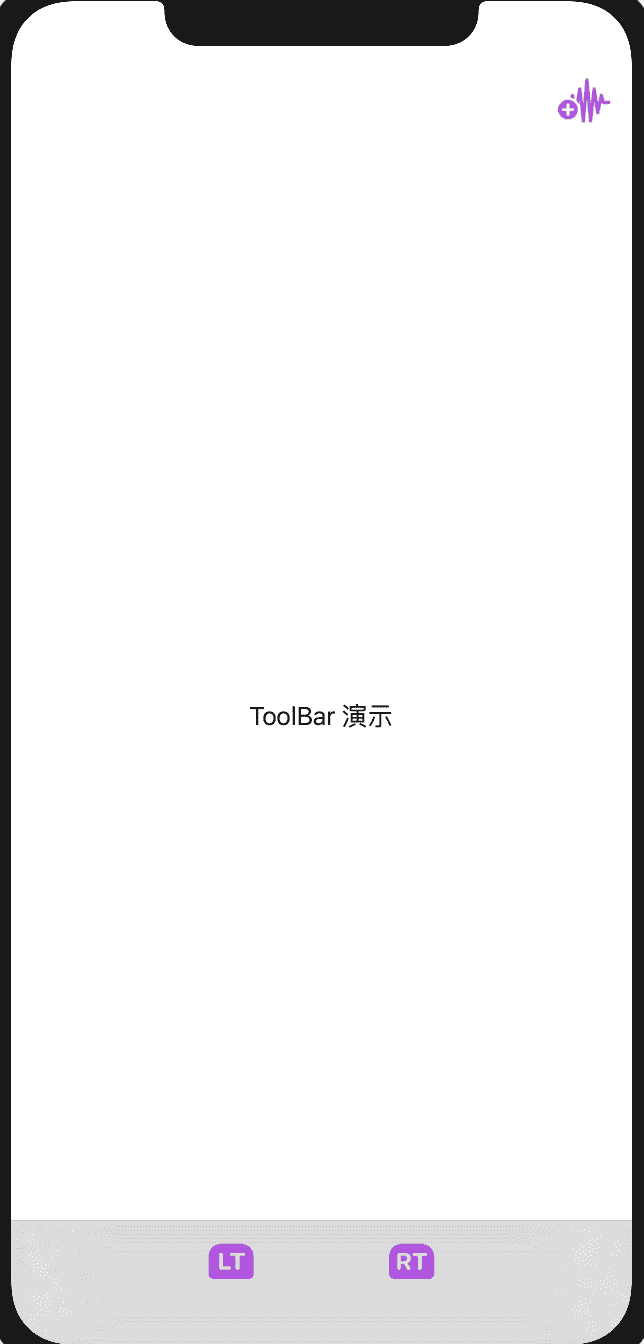
多平台适配
为了能够更好的适配多平台,placment 提供了 automatic 这样的多平台自适应选项。placement 有些值全平台可用,有些只支持部分平台,还有一部分的可在多平台运行不过只能在部分平台正确显示。
Swift
import SwiftUI
struct ToolBarTest: View {
@State var placementSelection:Placement = .automatic
@State var placement:ToolbarItemPlacement = .automatic
@State var show = true
var body: some View {
NavigationView{
VStack{
Picker("placement:",selection:$placementSelection){
ForEach(Placement.allCases,id:\.self){ placement in
Text(placement.rawValue)
.tag(placement)
}
}
.labelsHidden()
.padding(.all, 10)
.onChange(of: placementSelection) { value in
switch value{
case .automatic:
placement = .automatic
case .principal:
placement = .principal //iOS 不显示
case .navigation:
placement = .navigation
case .primaryAction:
placement = .primaryAction
case .status:
placement = .status //iOS 不显示
case .confirmationAction:
placement = .confirmationAction //iOS 不显示
case .cancellationAction:
placement = .cancellationAction //iOS 不显示
case .destructiveAction:
placement = .destructiveAction //iOS 不显示
#if os(iOS)
case .bottomBar:
placement = .bottomBar
//不知道为什么有 bug, 设置后不显示
//ToolbarItem(placement:.bottomBar) 可以显示
case .navigationBarLeading:
placement = .navigationBarLeading
case .navigationBarTrailing:
placement = .navigationBarTrailing
#endif
}
}
//在 macOS 下如果需要显式设置是否显示 ToolBar, 需要设置 id,iOS 下可以不用设置
//当前在 macOS 下,如果不显式关闭可能导致不同 View 的 ToolBar 混合到了一起,或者重复出现。不知道是否是 bug 还是设计逻辑
.toolbar(id:"ToolBar") {
ToolbarItem(id:"1",placement:placement,showsByDefault:show) {
Button("确定"){
}
}
}
.navigationTitle("Toolbar 演示")
#if os(macOS)
Toggle("显示 ToolBar",isOn:$show)
Spacer()
#endif
} .frame(maxWidth:.infinity,maxHeight: .infinity)
}
}
}
enum Placement:String,CaseIterable{
case automatic,principal,navigation
case primaryAction,status,confirmationAction
case cancellationAction,destructiveAction
#if os(iOS)
case navigationBarLeading,navigationBarTrailing,bottomBar
#endif
}macOS 下不同 placement 的演示
遗憾
macOS 目前 bug 较多,ToolBarItem 对于 View 的解析还不完整,ToolBarContentBuilder 不支持逻辑判断。