SwiftUI 2.0 由于可以采用新的代码架构(Life Cycle SwiftUI App)来组织 app, 因此提供了 onOpenURL 来处理 Univeresal Links。不同于在 AppDelegate 或 SceneDelegate 中的解决方案,onOpenURL 作为一个 view modifier,你可以在任意 View 上注册你的 app 的 URL 处理机制。关于如何为自己的 app 创建 URL Scheme,请参阅 苹果的官方文档。
基本用法
Swift
VStack{
Text("Hello World")
}
.onOpenURL{ url in
//做点啥
}示例代码
首先在项目中设置 URL
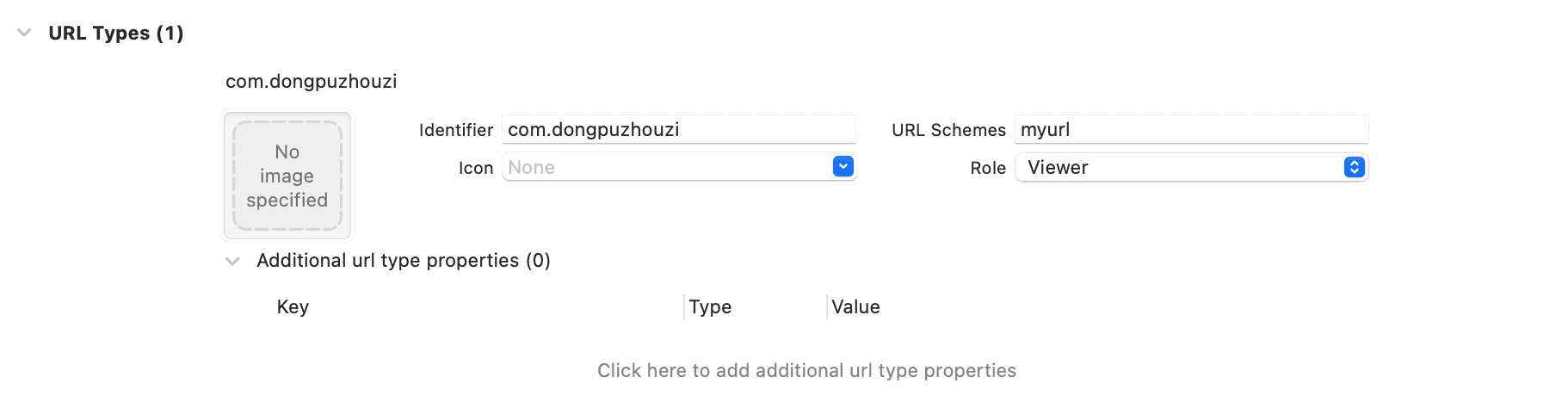
Swift
import SwiftUI
struct ContentView: View {
@State var tabSelection:TabSelection = .news
@State var show = false
var body: some View {
TabView(selection:$tabSelection){
Text("News")
.tabItem {Image(systemName: "newspaper")}
.tag(TabSelection.news)
Text("Music")
.tabItem {Image(systemName: "music.quarternote.3")}
.tag(TabSelection.music)
Text("Settings")
.tabItem {Image(systemName: "dial.max")}
.tag(TabSelection.settings)
}
.sheet(isPresented: $show) {
Text("URL 调用参数错误")
}
.onOpenURL { url in
let selection = url.host
switch selection{
case "news":
tabSelection = .news
case "music":
tabSelection = .music
case "settings":
tabSelection = .settings
default:
show = true
}
}
}
}
enum TabSelection:Hashable{
case news,music,settings
}macOS 目前暂不支持,应该会在正式版本提供。
特别注意
-
onOpenURL 只有在项目采用 Swift App 的方式管理 Life Cycle 才会响应
-
在代码中可以添加多个 onOpenURL,注册在不同的 View 上,当采用 URL 访问时,每个闭包都会响应。这样可以针对不同的 View 做出各自需要的调整。