SwiftUI’s Environment is a powerful and elegant mechanism for dependency injection, and almost every SwiftUI developer encounters and uses it in daily development. Not only does it simplify data transfer between views, it also opens up greater possibilities for application architecture design. In this article, we will set aside specific implementation details and instead focus on the role and boundaries of Environment within an architecture, exploring some often-overlooked yet crucial design ideas and practical experiences.
A Dependency Injection Mechanism Exclusive to Views
Dependency Injection (DI) is a key technique in modern software engineering that decouples a component from its dependencies. Its core principles include:
- Inversion of Control: Components no longer instantiate their dependencies proactively but instead receive them passively from the outside.
- Separation of Concerns: The logic for creating an object is clearly separated from the logic of using it.
SwiftUI’s EnvironmentValue (along with EnvironmentObject), as a native DI mechanism, has one prominent characteristic: Environment can only be accessed after a view has loaded. This trait reflects SwiftUI’s foundational philosophy as a declarative UI framework but also raises some concerns among developers—specifically, that it cannot be directly used outside the view hierarchy.
However, this design is no accident. By restricting the timing of dependency injection, SwiftUI ensures that a view’s construction and updates are consistent and predictable in relation to its dependencies, data, and environment.
Not Limited to Value Types
The usefulness of EnvironmentValue extends far beyond value types. Like other mature DI solutions, it can flexibly hold and inject reference types, functions, factory methods, and protocol-constrained objects, among others.
Although SwiftUI has provided a specialized EnvironmentObject mechanism for ObservableObject since its inception, that was primarily due to specific implementation details. Before the introduction of the Observation framework, SwiftUI views could only respond to state changes by subscribing to a Publisher from the ObservableObject instance, which required a dedicated API. With the advent of the Observation framework, Observable instances can now seamlessly integrate with EnvironmentValue and provide more granular, property-level reactivity.
In fact, you can find several cases of reference types and function types among SwiftUI’s default EnvironmentValue implementations:
- managedObjectContext: Supplies an
NSManagedObjectContextinstance for Core Data access. - dismiss: Corresponds to the
callAsFunctionmethod ofDismissAction, used to programmatically dismiss a view. - editMode: Provides a writable
Binding<EditMode>for controlling list editing states.
Therefore, developers should not confine the use of Environment to only value types. The SwiftUI Environment is a general-purpose dependency container that can hold any external information conforming to core DI principles, regardless of its type. By fully leveraging this capability, you can build more flexible and modular SwiftUI apps.
Observation and Default Values
A common concern regarding EnvironmentObject is that if you forget to inject the dependency, the app will crash immediately. By contrast, EnvironmentValue is designed to be safer and more reliable because it requires a default value for every environment value. This feature becomes especially important when used in combination with the Observation framework.
With the Observation framework, we now have a more elegant way to inject observable objects:
extension EnvironmentValues {
@Entry var store: Store = .init()
}
@Observable
class Store {
...
}
struct ContentView: View {
@Environment(\.store) var store // Inject via Environment
var body: some View {
...
}
}This EnvironmentValue-based injection pattern not only avoids potential crashes but also provides additional flexibility. For example, it’s easy to inject multiple observable instances of the same type, which is hard to achieve with EnvironmentObject:
extension EnvironmentValues {
@Entry var store: Store = .init()
@Entry var store1: Store = .init()
@Entry var store2: Store = .init()
}Using Environment in DynamicProperty
The scope of @Environment is not limited to views themselves; it can also be used within custom property wrappers that conform to the DynamicProperty protocol. This offers powerful support for creating complex, reusable UI components.
A good example is from our previous discussion on “SwiftUI and Core Data — Data Fetching” where we created an alternative implementation of @FetchRequest called MockableFetchRequest:
@propertyWrapper
public struct MockableFetchRequest<Root, Value>: DynamicProperty
where Value: BaseValueProtocol, Root: ObjectsDataSourceProtocol {
@Environment(\.managedObjectContext) var viewContext
@Environment(\.dataSource) var dataSource
// Other implementation details...
}This approach allows us to retrieve the Core Data context and data source from the Environment, while encapsulating the data-fetching logic in a testable, reusable property wrapper.
It’s important to note that, similar to using @Environment in a view, a DynamicProperty also follows the same lifecycle rule: environment values can only be accessed after the view containing the property has been loaded. This means environment values cannot be accessed in the custom property wrapper’s initializer; instead, you should use them at the appropriate lifecycle methods (such as update() or when the view’s body property is computed).
Optimizing Environment Usage
When using EnvironmentValue to manage application state, the efficiency of view updates directly affects the user experience. Below are two effective optimization strategies that can significantly reduce unnecessary view redraws:
Precise Extraction
For composite value types that contain multiple sub-states, precisely extracting only the specific properties you need helps prevent cascading updates. By subscribing only to the portion of state a view actually uses, you can build more efficient reactive interfaces.
Consider the following example:
struct MyState {
var name = "fat"
var age = 100
}
extension EnvironmentValues {
@Entry var myState = MyState()
}
struct NameView: View {
@Environment(\.myState.name) var name // Only extract the 'name' property
var body: some View {
let _ = print("name view update")
Text("name: \(name)")
}
}
struct AgeView: View {
@Environment(\.myState.age) var age // Only extract the 'age' property
var body: some View {
let _ = print("age view update")
Text("age: \(age)")
}
}
struct RootView: View {
@State var myState = MyState()
var body: some View {
List {
Button("Change Name") {
myState.name = "\(Int.random(in: 200 ... 400))"
}
Button("Change Age") {
myState.age = Int.random(in: 100 ... 199)
}
NameView()
AgeView()
}
.environment(\.myState, myState)
}
}In this example, changing the name property only triggers NameView to update, while changing the age property only triggers AgeView. This fine-grained dependency tracking prevents unnecessary re-rendering of the entire view hierarchy, particularly valuable for large, complex states.
Selective Modification
Another powerful optimization is to use transformEnvironment instead of the regular environment modifier. This allows you to add conditional logic so that environment values are updated only if certain criteria are met:
struct RootView: View {
@State var myState = MyState()
@State var age = 100
var body: some View {
List {
Button("Change Age") {
age = Int.random(in: 100 ... 199)
}
AgeView()
}
.transformEnvironment(\.myState) { state in
guard age > 150 else {
print("Ignore \(age)")
return
}
state.age = age // Update only if age > 150
}
}
}This technique is particularly useful in scenarios where you only need to trigger view updates once a certain threshold or condition is reached. By reducing the update frequency, you can significantly improve an app’s responsiveness and smoothness, especially when dealing with frequently changing data.
Scope and Propagation of Environment Values
When you modify environment values in SwiftUI, the changes propagate strictly downward—any change only affects the current view’s child hierarchy and its descendants, with no impact on sibling or ancestor views. This principle is especially important in scenarios like enabling edit mode in a list:
struct EnvironmentBinding: View {
@State private var editMode = EditMode.active
@State var items = (0..<10).map { Item(id: $0) }
@State var item: Item?
var body: some View {
List(selection: $item) {
ForEach(items) { item in
Text("\(item.id)")
.tag(item)
}
.onDelete { _ in }
}
// Key Point: explicitly inject the edit mode into the environment
.environment(\.editMode, $editMode)
}
}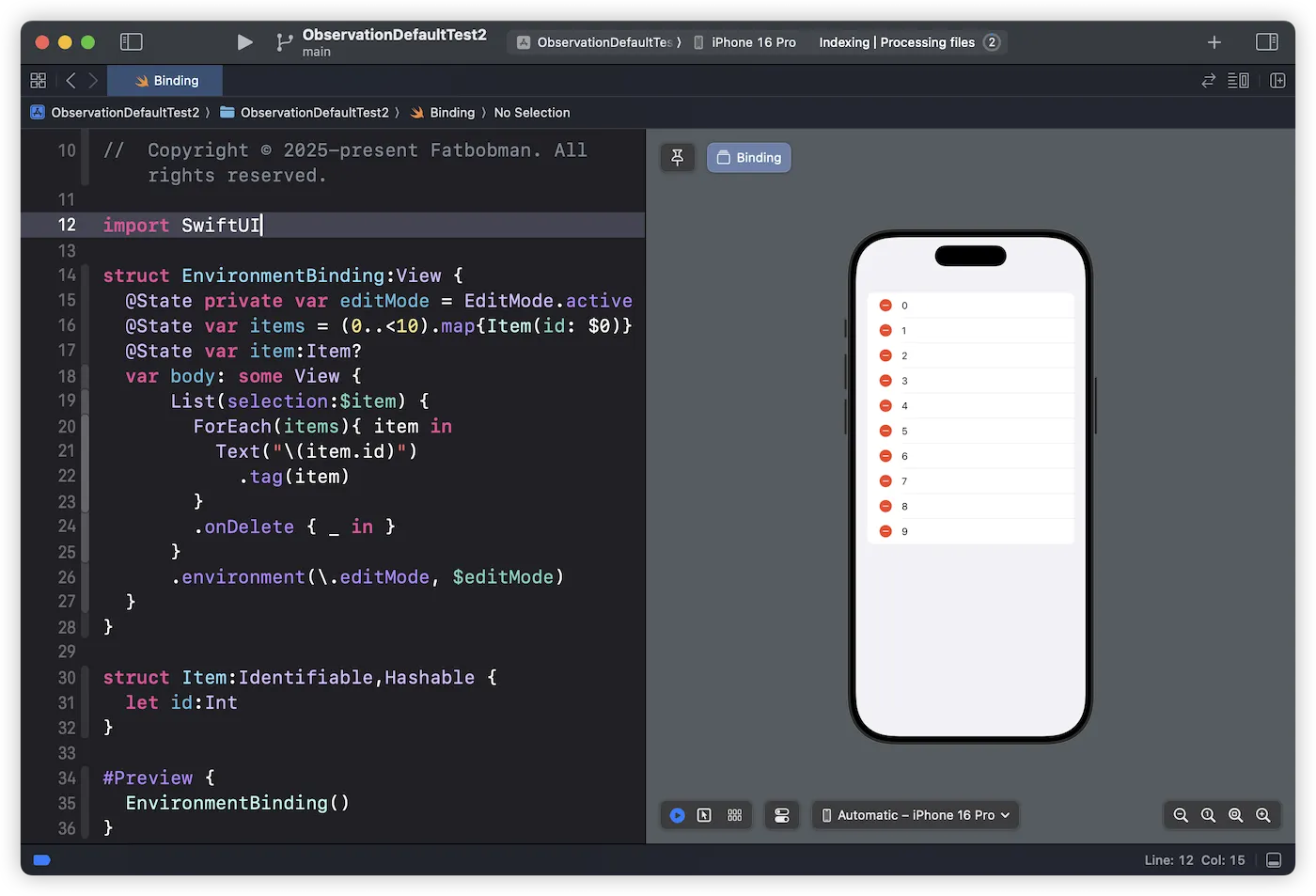
This design ensures isolation between different views but can also lead to a common developer pitfall of forgetting to inject environment values at the necessary level. Failing to provide the correct environment injection can directly impair functionality—for instance, in the above example, the list would not enter edit mode if editMode were not injected.
It’s also important to note that this propagation rule applies equally to observable object instances. While a view can respond automatically to changes in an observable object’s properties, if you need to replace the entire instance, it must be injected in a parent view. This hierarchical approach to dependency injection ensures predictable data flow and clear boundaries between components.
Environment and Concurrency Safety
As Swift 6 strengthens the concurrency model and more developers inject non-value types through Environment, ensuring concurrency safety has become a crucial consideration in SwiftUI development. When designing environment values, it’s important to think about their behavior in multi-threaded contexts, especially when asynchronous operations are involved.
Concurrency Annotations for Function Types
When passing function types through the Environment, explicitly marking concurrency safety is a good practice:
struct CreateNewGroupKey: EnvironmentKey {
static let defaultValue: @Sendable (TodoGroup) async -> Void = { _ in }
}
extension EnvironmentValues {
var createNewGroup: @Sendable (TodoGroup) async -> Void {
get { self[CreateNewGroupKey.self] }
set { self[CreateNewGroupKey.self] = newValue }
}
}
struct TodoGroup: Sendable {}In this example, the @Sendable annotation ensures that the function can safely cross thread boundaries without causing data races or other concurrency issues. Additionally, the parameter type TodoGroup is annotated with Sendable, indicating that its values can be safely passed across tasks.
The Concurrency-Simplifying Advantage of @Entry
The @Entry macro not only simplifies the definition of environment values but also alleviates some concurrency constraints, especially for reference types. Consider the following code that fails to compile under Swift 6:
@Observable
class Store {}
struct StoreKey: EnvironmentKey {
static let defaultValue = Store()
}
extension EnvironmentValues {
var store: Store {
get { self[StoreKey.self] }
}
}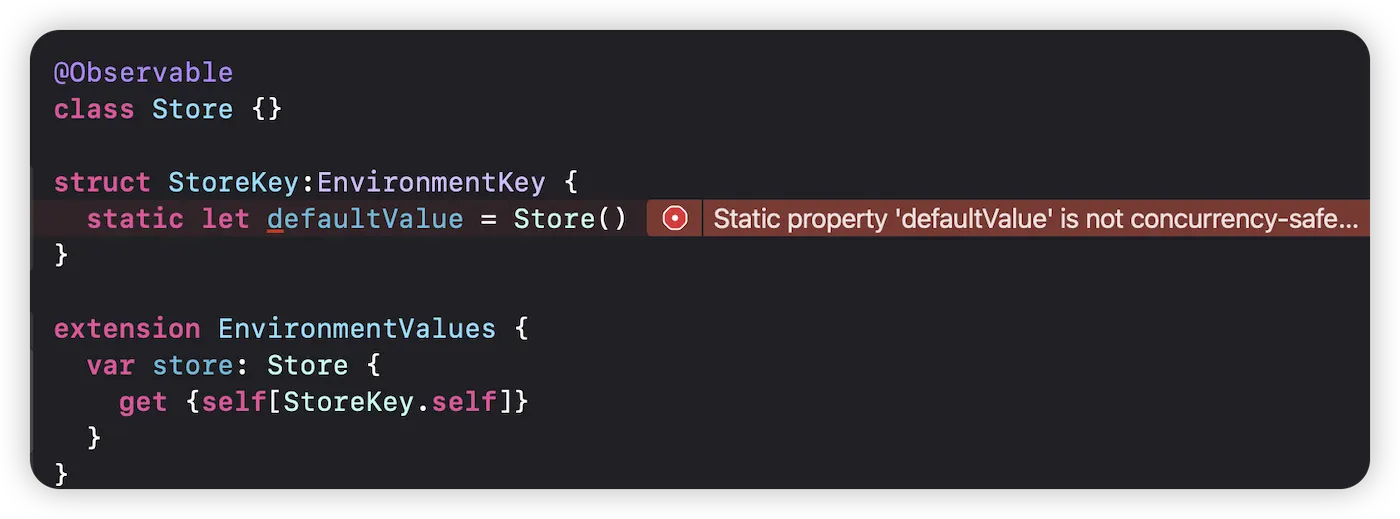
The Swift 6 compiler explicitly requires the Store class to conform to Sendable to ensure that its instances can be safely used in a concurrent environment. However, using the @Entry macro automatically handles this requirement:
@Observable
class Store {}
extension EnvironmentValues {
@Entry var store = Store()
}This approach saves developers from manually dealing with Sendable compliance, avoiding the need for verbose declarations like:
// Option 1: Use @unchecked to manually ensure concurrency safety
@Observable
class Store: @unchecked Sendable {}
// Option 2: Restrict the entire class to the main actor
@MainActor
@Observable
class Store {}Repeated Instance Creation with the @Entry Macro
In Xcode 16.2 and earlier, @Entry fulfills its compilation requirements by declaring defaultValue as a computed property. In other words, the @Entry code shown above effectively expands under the hood into the following logic (with the same functionality):
@Observable
class Store {}
struct __StoreKey: EnvironmentKey {
static var defaultValue: Store { Store() }
}
extension EnvironmentValues {
var store: Store {
get { self[__StoreKey.self] }
set { self[__StoreKey.self] = newValue }
}
}As a result, if you rely solely on the reference-type default value provided by @Entry, SwiftUI will create a new instance every time it prepares the view’s context. Although injecting an instance in a higher-level view solves the consistency issue, note that even in Xcode 16.2 and later—where @Entry now uses a stored type internally—SwiftUI will still create multiple new instances during the environment preparation phase (though the view ultimately uses the instance from the upper-level injection). If performance is a concern, it’s recommended to stick to the traditional approach of manually declaring reference-type data in EnvironmentValues.
Special thanks to Rick van Voorden for the feedback on this behavior.
Environment and Third-Party Dependency Injection Frameworks
While SwiftUI’s Environment is elegantly designed, its tight coupling to the view lifecycle can be limiting in certain scenarios—particularly if you need to separate business logic into a ViewModel layer or conduct unit testing. To overcome these constraints, many developers turn to third-party DI frameworks, among which Point-Free’s Swift-Dependencies is worth noting:
private enum MyValueKey: DependencyKey {
static let liveValue = 42
}
extension DependencyValues {
var myValue: Int {
get { self[MyValueKey.self] }
set { self[MyValueKey.self] = newValue }
}
}Because the design of Dependencies closely mirrors SwiftUI’s EnvironmentValue, developers familiar with SwiftUI can quickly adopt it while gaining additional flexibility.
The Benefits of Dual Systems
This structural similarity opens up a powerful possibility: maintaining two parallel DI systems within the same project, and even providing dual implementations for the same functionality. This is not only feasible but can be strategic:
// SwiftUI Environment implementation
struct UpdateMemoKey: EnvironmentKey {
static let defaultValue: @Sendable (TodoTask, TaskMemo?) async -> Void = { _, _ in }
}
extension EnvironmentValues {
var updateMemo: @Sendable (TodoTask, TaskMemo?) async -> Void {
get { self[UpdateMemoKey.self] }
set { self[UpdateMemoKey.self] = newValue }
}
}
// Swift-Dependencies parallel implementation
struct UpdateMemoKey: DependencyKey {
static let liveValue: @Sendable (TodoTask, TaskMemo?) async -> Void = { _, _ in }
}
public extension DependencyValues {
var updateMemo: @Sendable (TodoTask, TaskMemo?) async -> Void {
get { self[UpdateMemoKey.self] }
set { self[UpdateMemoKey.self] = newValue }
}
}Maintaining this “dual-track” system offers several advantages:
- Architectural Flexibility: Leverage SwiftUI Environment in the view layer, while employing Swift-Dependencies in the business logic layer.
- Test Friendliness: The business logic can be entirely decoupled from the view for unit testing.
- Gradual Migration: Projects can transition from one DI approach to another step by step without a complete overhaul.
- Avoiding Technical Lock-In: Reduce dependency on a single framework, enhancing the long-term maintainability of your code.
Below is an example of how both injection mechanisms might be used simultaneously in a real application:
@main
struct Todo_TCAApp: App {
let stack = CoreDataStack.shared
var body: some Scene {
WindowGroup {
NavigationStack {
GroupListContainerView(
store: .init(
initialState: .init(),
reducer: GroupListReducer()
// Swift-Dependencies injection
.dependency(\.createNewGroup, stack.createNewGroup)
.dependency(\.updateGroup, stack.updateGroup)
// Additional dependencies...
)
)
}
// SwiftUI Environment injection
.environment(\.managedObjectContext, stack.viewContext)
.environment(\.getTodoListRequest, stack.getTodoListRequest)
// Additional environment values...
}
}
}This hybrid strategy enables developers to balance the convenience of SwiftUI’s native mechanisms with the extra flexibility of third-party solutions, choosing whichever best fits each layer. The result is a more modular, testable, and maintainable application architecture.
Conclusion
SwiftUI’s Environment seamlessly integrates dependency injection with the view lifecycle, serving as both its source of power and its inherent limitation. This design philosophy ensures efficient and controlled data flow throughout the view hierarchy, while also guiding developers to build well-bounded UI components.
By employing techniques like precise extraction and selective modification, we can maximize the performance benefits of Environment and avoid unnecessary view updates. At the same time, a clear understanding of environment value scopes—and vigilance regarding potential injection oversights—are crucial for maintaining a stable application.
Environment in the SwiftUI ecosystem does not exist in isolation. We can combine it with third-party dependency injection frameworks to tackle more complex application scenarios. Ultimately, the choice of which approach to use depends on your project’s specific requirements and team preferences. Nevertheless, a deep understanding of SwiftUI’s Environment design will form a solid foundation for developing high-quality, scalable SwiftUI applications.